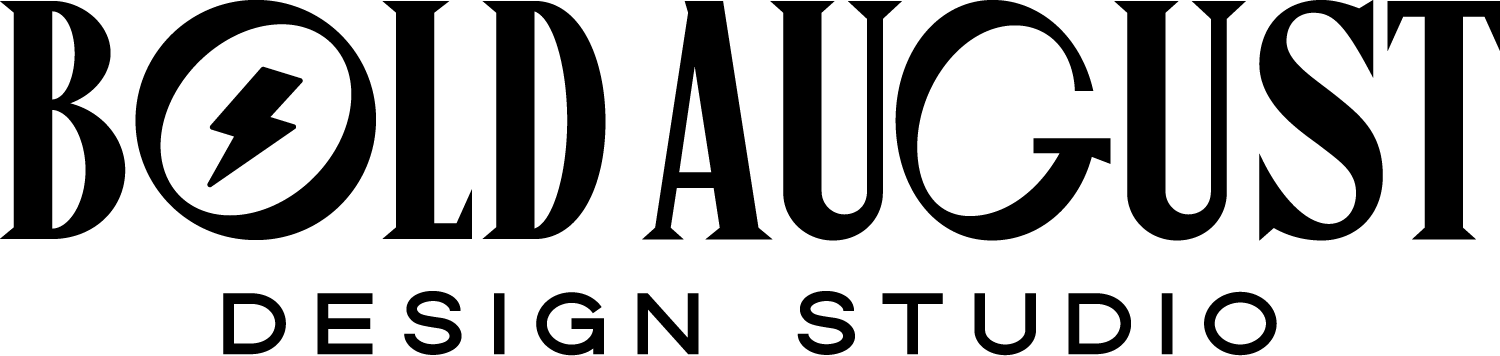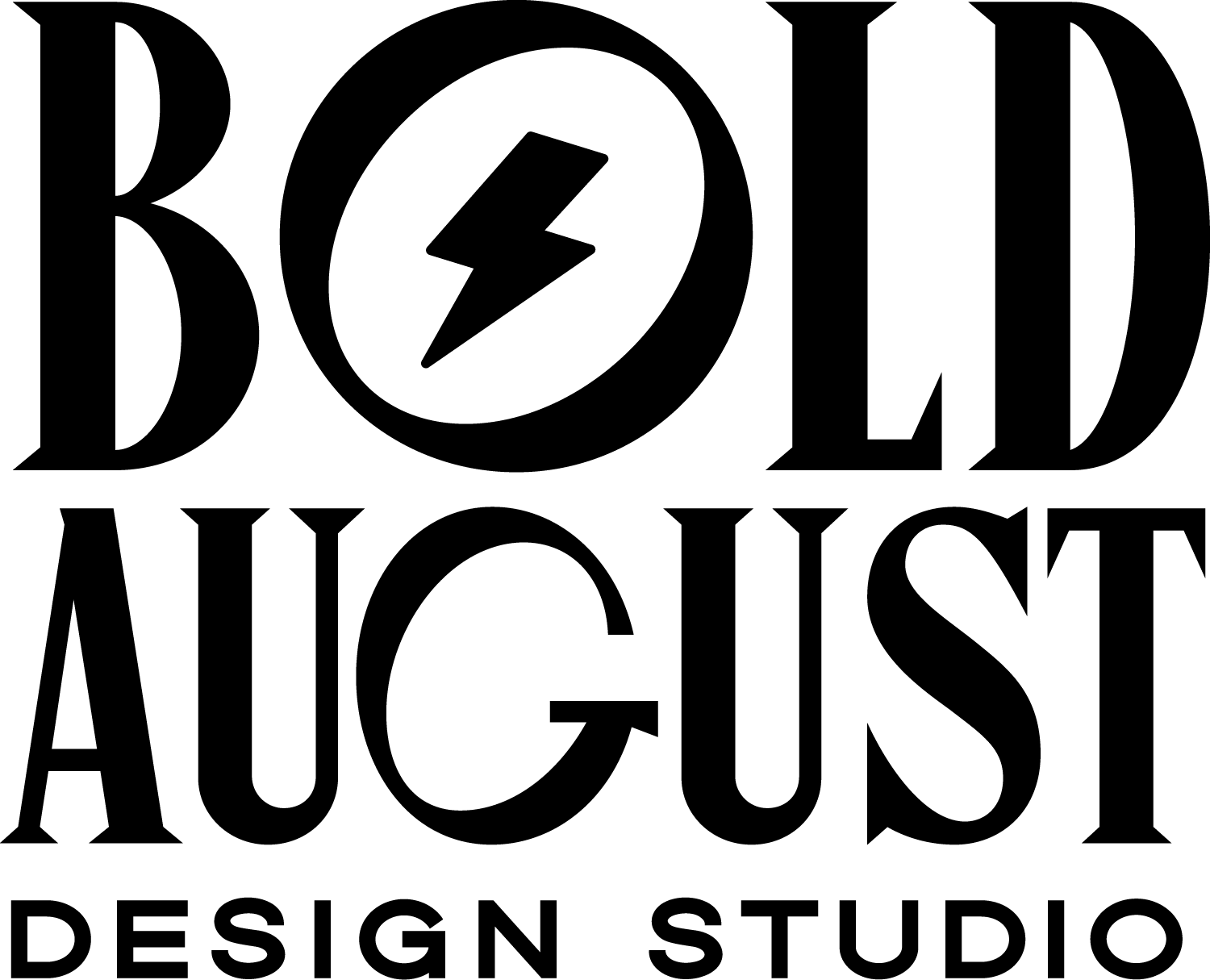FREE Canva Template for the “If I Was” TikTok Trend
Click below to access the FREE Canva Template:
How to do the “If I Was” TikTok Trend on Canva
You might have seen the trend going around with dozens and dozens of photos set to the backdrop of Run Boy Run by Woodkid. It’s taken TikTok by storm and hundreds of folks are asking their partners, best friends, or themselves “If I Was…” and then filling in the categories.
Everyone is commenting different ways to do it, but I immediately though: Canva would be SO EASY to do this! So, I’ve already got a pre-set layout. All you need to do is select all of your photos and put them in.
Notice how the first 13 photos are .1 second, then the 14th photo is .4, and then 8 are .1 photos. Then, you’ll take two slides at the end at .5 and .4 seconds to do a word split in half or two words.
You’ll then copy + paste your phrase from the categories below.
Where do I get the photos?
You can source from Canva if you have Canva Pro, or copy and paste from places like Unsplash or Pinterest. Then click “Set image as background” in Canva to have the image fill the screen. The template already has a drop shadow applied to white text.
@lets.go.studio My stubborn self thought doing this in Canva would take less time. I WAS WRONG. WRONG. WRONG. WRONG. #CAPCUT #canvatutorial #canvatip #canva #ifiwas #ifiwastrend #howto ♬ Run Boy Run - Woodkid
Step by Step “If I Was” Trend in TikTok Using Canva Tutorial Template
Use my Canva Template Here to do ONE SET. You will do 16 of these in total.
My categories are below, but pick your own! The world is your oyster! The trend is to “ask your husband” but who has time for that?
Use Pinterest and Canva to find images. Make sure you’re using common source images. Canva Pro is great for this. Copy the images, place them in the document, and click “Set Image as Background.”
Do that 24 times. Yes. 24. Twenty-four. You have to find twenty four images for each category.
There are 23 “.1” second images, and one .4 second image. That image is where the beat stops, so make sure it’s a meaningful or significant image!
Have fun! This is going to take some time!
Be sure to change the text of the category, and then change the text at the end: you use one half of the word on the .5 slide, and the other half on the .4 side
Download my video here, then use Capcut to separate the audio. The one on TikTok isn’t correct.
Use Capcut to add a short clip up front, and then add each of your 16 different videos you made in Canva.
You WILL have to adjust midway for the sound. Simply shorten a few of the videos in Canva until they line up, or else the sound does get a little choppy in the end. If someone wants to provide me the exact seconds I will pay you and credit you and update this blog.
Go to TikTok, upload your video, and find the “Run Boy Run” sound. Since you already clipped it, you can put the volume down to 0. This is just to add your video to the algorithm.
You did it!
Users have been doing all sorts of categories, but here are the ones that I used.
Categories for the “If I Was…” TikTok trend.
COLOR
ANIMAL
SEASON
GEMSTONE
WEATHER
FOOD
FLOWER
CITY
AESTHETIC
TIME OF DAY
DRINK
CLOTHING
GENRE
MOVIE
STAR SIGN
PATTERN