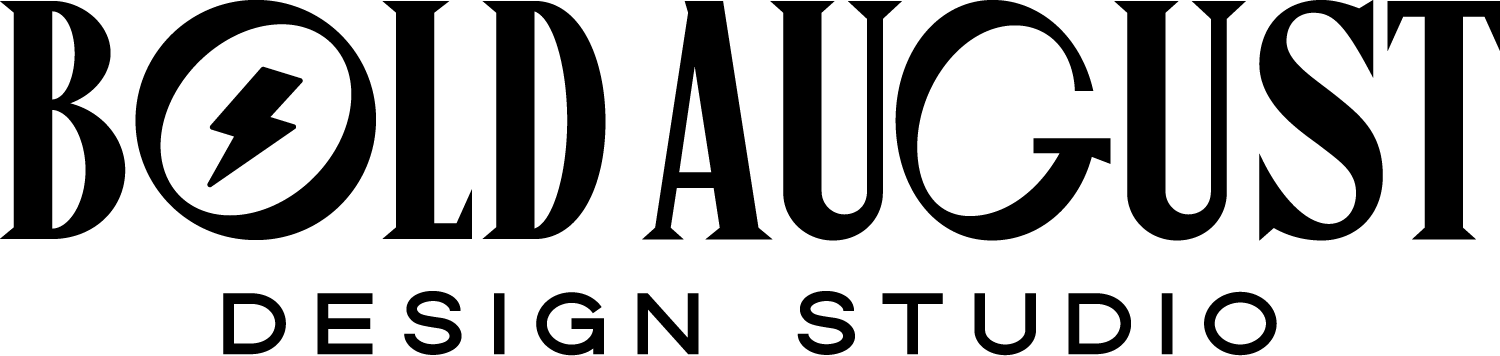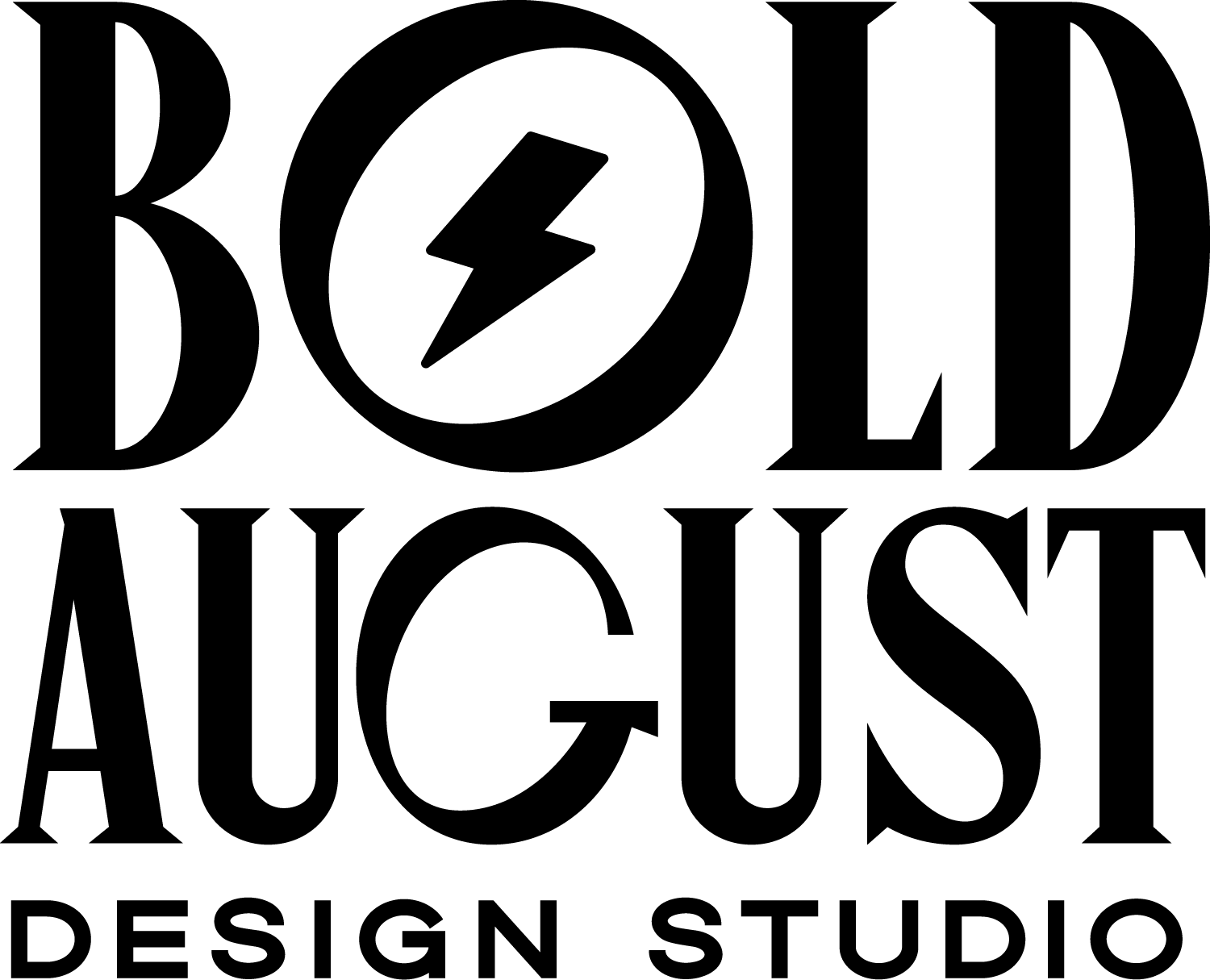The Free Squarespace Tutorial Video Library
Clients, community, and anyone who uses Squarespace: this is your destination for quick, 5ish minute videos for JUST the question you have about Squarespace.
Here’s the deal, though.
Squarespace updates their user interface, their systems, and menus, a LOT. I keep this as a casual, free page and not a paid course or a Youtube because staying updated with Squarespace is like trying to
Update Your Social Links on Squarespace
Form Settings and Storage
Everything below here is old, but still does have some gems!
Squarespace Page and Editing Basics
Blocks, Integrations, Special Pages
Fonts, Design, and Visuals
Don’t see what you need?
Request a how-to! Fill out the form below and I’ll get it added and email you or send you the link if I already have that video.